What Exactly is this Guide About & How Will it Help You?
This guide provides complete information about developing web applications and the tools to make a web app. It provides you with detailed knowledge and understanding of web app development concepts. This complete guide enables you to improve your skills and be confident among developers for developing web applications.What is a Web Application & What is a Web Application Development?
What is a Web Application?
A web application is a program that is accessed using a web browser and runs on a web server. The web app user interface is intended for sending data back to the development team that created it. The information provides insights into customer preferences, usage patterns, and interests that can be extremely helpful for product and marketing plans. The data can help desktop or mobile applications with optimization and other client-focused features. On the front end of web applications, web app developers use HTML, CSS, and JavaScript. The server-side programming languages like Ruby or Python used to create web pages may also be used at the back end of web apps.What is Web Application Development?
Web application development is the designing, creation, testing, and deployment of web-based applications. A web application is a program accessed using a web browser and runs on a web server. Client-side and server-side are the fundamental components of web application development. The client side of a web application helps show the retrieved data to end users. In contrast, the server side of a web application is cheaper and quicker to develop.What is the Process of Developing a Web App?
There are several key steps involved in developing a dynamic web app:
Generate an Idea
To develop web application, you have to generate an idea about the kind of application you want to create. It can come from solving someone’s problem ideally as your own. After generating an idea, validate your plan before implementing it. You can validate your idea by getting feedback from the audience and through other social media platforms.
Market Research
It is essential to do in-depth market research regarding your product. You can check for ratings and reviews of an application related to your product which will help you to come up with a better app. This will help you to know about your target audience and understand the location of the user.Define App Features
It is crucial to integrate the right features into a web application as per the demand of the target audience. It is beneficial to focus on a simple functionality at the initial stage of web app development. Adding unnecessary features can frustrate your user whereas required functionality sounds attractive.UI/UX Design of an Application
While entering an app, the first thing to get noticed is its look and how it interacts with the user. User-friendly control of the app’s features makes it attractive. While the user interface represents the app to the user, the user experience gives the commands to solve problems and how the app interacts with the user.Build a Prototype
Before developing a complete product, the prototype is a Minimum Viable Product (MVP) with less functionality. It can be created at a low cost in less time using different tools. Additionally, a wireframe goes into great depth about how your app pages will look. When you interact with your wireframes to make them look exactly like they would on the actual app, you get a prototype.Choose Technology
When the application development process commences, you must select the appropriate framework, libraries, and platforms. What you select depends on the app’s functioning and your particular preferences. There are various web application development tools to select an integration of what functions and what you feel comfortable with.Test Your App
Before introducing an app in the market, it is important to test its functionality. It is essential to ensure that each iteration of your web application is bug-free. There are various methods to test web app functionalities including UI/UX, functionality, and regression testing.Release Your App
After testing the functionality of an application, you can introduce your app to the market. For putting your app into action, you need to purchase a hosting provider on the cloud and a domain name. You can also choose Microsoft Azure or Google Cloud platform as a cloud service provider. If you go with any one of these, you will get everything you need for app release.Maintenance
When the application development process ends up, the maintenance phase comes into action. Post-submission of an application requires regular updates and maintenance. Introducing new features sometimes keeps the target audience engaged and attracted to the usage of an application regularly.
Which Type of Web Tech Stack is Used for Web App Development?
Web Tech Stack is divided into two areas, including the front end (client-side) and the back end (server-side). Each of these stacks includes a complete set of tools that let you build sophisticated, powerful, and quick web apps.Front-End
Front-end is a client-side that describes the look and feel of a web application on the internet. There are numerous front-end technologies used in the development process:HTML
It defines the basic structure of a website and how content will display on the web page.CSS
It formats the HTML content using styles, colors, fonts, and other elements of the front end.JavaScript
This programming language makes pages more attractive and transforms HTML objects into dynamic objects.Front-End UI Frameworks
Front-end frameworks enable you to create top existing web structures using popular frameworks.Back-End
The back end is the server side that is invisible to end users. It operates in the background and gives the front-end functionality. Each application component knows how and when to respond to user queries because of the backend development.Database
A database enables you to store users’ data for dynamic web applications. Databases include MySQL, PostgreSQL, and MongoDB store user data specifically when apps ask for the user’s data.Server
The server is the place where the request of a client is received, processed, and acted upon. The two most prominent web servers are Nginx and Apache used for backend development.Programming Languages
Choose the programming language for backend development as per the requirements and features required in an application.Storage
The data stored in the database must be secure and have reliable storage on the backend. For securely storing data, Firebase Storage and AWS S3 come into play.What are the Types of Web App Development?
There are five main types of web applications based on the look of an app and how it functions:Static Web Application
The application is referred to as static because of its lack of stretch and nature. Every user of this app, which functions like a collection of static web pages, sees the same data. Since these pages are built on the server end, editing them is difficult. For the changes to appear, you must completely reload the page. They offer no interactive features.Dynamic Web Application
A dynamic web application shows real-time data in response to user queries. These apps are more complex than static web applications and have a variety of interactive features and marketing strategies. Data stored in a database allows website administrators to edit information and add interactive elements. Languages such as PHP and ASP.NET are used to create dynamic applications.E-Commerce Application
An e-commerce web-based application in any company lets you buy products online. Offering a user-friendly interface, managing payments, introducing new products, allowing electronic payments, and providing information about products are all important aspects of the business.
Portal Web Application
Portal web apps are programs that allow authenticates, authorized users to access a company’s data repository. Portals will be most useful to businesses and corporations that let users create personal accounts and include multiple data like emails, chats, and forums to post material.Progressive Web Application (PWA)
This web app makes use of contemporary technologies to create a product that combines the greatest web apps with native mobile apps for you. You can access progressive web applications anytime from anywhere. This program can be used right away without needing to be downloaded.What are the Advantages & Disadvantages of Web App Development?
The web app development process has numerous benefits for both users and enterprises:Always Updated
Web applications don’t need to be updated as frequently as regular apps do. The application’s link is updated to the most recent version of the website. Additionally, because all users have access to the same version of the web application at all times via the same URL, they are always using the most recent version of it.Cost-Effective
Although it can be challenging to place a price on web app development, it is often less expensive than creating a mobile app. The app needs to be created to support all operating systems, which saves time during development. Web app development is a great option if you need to install new software into your company on a tight budget.Free from Downloading
You can access web-based applications through any supportive web browser without installing them on any device. It affects the cost of an app as the web app link is free to use. You can access web applications on multiple platforms at any time.Cross-Platform Compatibility
Web apps can be launched on any operating system because of their programming. These applications can be readily ported to phones running iOS, Mac OS, Android, and Windows due to their cross-platform capabilities.Easier Development
If you want to develop a native application, you have to design it separately for different platforms. This implies that you will require many resources if you wish to have a website and a mobile app for every platform. Web applications need not develop separately for different platforms as it functions the same on any web browser. Everything with advantages has disadvantages also, below are some disadvantages listed of using web applications:Limited Functionality
Non-native technology has never surpassed native technology in quality. Web applications, which are not native, can struggle to work together with all the hardware and operating systems of the particular devices you use.Reduced Speed
An online application runs more slowly than an application hosted on a local server. Because a web application is directly connected to our browser, its size tends to grow. A web app’s speed can also decrease according to the quality of the internet connection because it is dependable online.
Decreased Access
For web apps to work properly or at all, internet access is necessary. The most engaging online apps won’t reply if you don’t have a web connection, even though PWAs do break this typecast.Less Security
Although enforcing SSL lessens the likelihood of data breaches, most web apps lack quality control features. Security and safety are thereby threatened, posing a risk to sensitive information.Example of Web Application Development
Below are some of the web application examples for beginners:Google Doc
Google Docs is one of the best examples for web applications and the editing suite includes Google Doc, a free online word processor. Google Docs can work immediately and monitor your content even in a web browser. It is one of the best web applications that can create and edit documents offline to share with multiple users.Netflix
Netflix is a web app that offers on-demand access to films and television shows for subscribers. It can work on multiple devices and operating systems. Netflix enables you to stream movies on several accounts.Salesforce
Salesforce is a software-as-a-service (SaaS)-based customer relationship management (CRM) service. From the Salesforce web app, businesses may provide professional customer service. They can also link Salesforce with other technologies, such as HubSpot CMS.Medium
Medium is one of the best web apps for producing online material for writers, readers, and journalists. By providing efficient web app solutions, Medium is successfully bridging the gap between content producers and viewers.eBay
eBay is a digital auction house that is accessible to buyers and sellers from all around the world. It controls bidding and permits sales at set pricing. It provides you with various features including product reviews, filter customization, and robust search capabilities.Why Would you Make a Web App?
There are several reasons to create a web app for businesses. Here is all the information you require regarding the benefits of web applications that boosts a company’s efficiency.Improved efficiency
Web applications automate business processes so you can complete more tasks with notable accuracy and less wasted time. Having all of your data centralized in one location increases the permeability of your company, freeing up staff time and allows to run reports updated with real-time data.
Simple scalable
Web applications can be readily expanded and scaled to meet the changing needs of the business. Accurate data tracking of sales, products, new customers, and repeat customers is made possible by specially designed web applications for marketing organizations. The facts gathered and analyzed aid in planning and establishing ensuring marketing objectives and advantages of a web application.
Less maintenance
The consumer experience is thoroughly guaranteed when the progressive web app’s contemporary features and advantages are incorporated. Web services use the most recent and easily upgradeable programming language. The web app idea is modified to include additional features that require less maintenance.
Easily Customisable
Businesses expand with time, necessitating the requirement for a solution that can be modified to account for shifting objectives, aims, and other factors. You have the option to add your branding, customizations with extra features, authorization access, and more with a web application.
Accessible on Multiple Platforms
There are numerous benefits related to the accessibility aspect, this one may easily overtake the others as the most valuable. Any internet-connected gadget can have its content on the web application customized.
What are the Different Types of FrameWorks in Web App Development?
The development of web standards has made it clear that web app frameworks provide for smarter user and web application communication. They may respond to user input, making the app more responsive and simple to use across all devices.

There are main two types of web frameworks:
Client-side Web App Frameworks
Client-side web app development frameworks operate directly inside the browser rather than handling the business logic. To handle the application’s user interface and client-side functionality, user interfaces can be put into use. These frameworks enable the creation of several animation features with the aid of single-page apps. Every client-side framework differs in its use and functionality, and the majority of them are written in JavaScript.
Server-Side Web App Frameworks
Server-side web app development frameworks take account of backend business logic. It helps to implement app functionality on the server and perform server-side tasks. These are built in a way that makes it possible to create various types of landing pages, simple pages, and forms. These frameworks manage databases, map URLs, handle HTTP requests, streamline the development process, and enhance security.
Best Web App Development Platforms
There are multiple platforms available today for web app development. We have a list of platforms to assist you in choosing the one that is most appropriate for your web app.
Ruby on Rails
Ruby on Rails is an effective web application framework for developing database-driven web applications using Model-View-Controller design patterns. It provides everything you need for creating high-speed and robust web applications.
Angular
Angular is a framework that aids in the development of robust web applications. It is a framework for creating robust, high-performance online applications that are also simple to maintain. You can build web apps that have high speed and performance.
Django
Django is a framework that aids in producing high-quality web applications. It was created to suit the strict needs of web developers while meeting the constraints. The apps are incredibly safe, quick, flexible, and scalable according to Django developers.
Laravel
Laravel is a web app development framework that adheres to the MVC architectural pattern. It features a straightforward syntax and a wide range of packages that increase its built-in API support. Database management, modular packaging system, and tools for managing and deploying applications are benefits of Laravel.
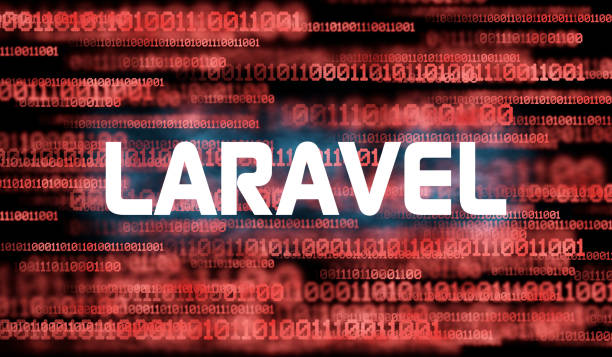
ASP.NET
ASP.NET is a cross-platform and server-side web application development framework. It permits two-way communication between the server and the client. ASP.NET also supports the creation of microservices, a modular software architecture that fosters greater scalability.
Express
Express is a simple and adaptable Node.js web development framework to create server-side web apps and APIs. It gives you the ability to design intricate routes and specify how web requests should be handled. Additionally, multiple middlewares enable programmers to quickly add features like authentication, logging, or error handling to their applications.
Conclusion
Many companies use web applications due to their high scalability and cross-platform operating capabilities. In addition to the revolutionary progressive web apps, there are client-side web apps, server-side web apps, and even single-page applications. There are numerous software development techniques available to create web apps, a blend of front-end and back-end technologies. tecHangouts provides you with cost-effective and customized web applications as per your demand.


