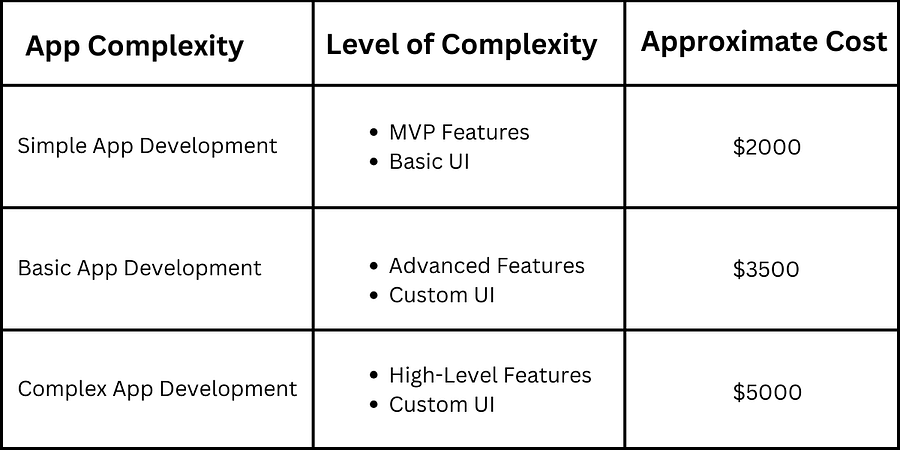The mobile app industry is continuously growing through a transformative phase. With the latest tech stack & innovations, we can run applications on multiple platforms. For instance, Mobile application development involves developing software for smartphones, tablets, and digital assistants on Android and iOS. Apps can be preinstalled, downloaded from an app store, or accessed via a mobile browser. Programming languages like Java, Swift, C#, and HTML5 are used for development.
According to Statista, global mobile users in 2021 were 7.1 billion, with estimates indicating that this figure will climb to 7.26 billion by 2022. The number of mobile users globally is expected to reach 7.49 billion by 2025. This explains why the need for mobile app development services is increasing yearly.
Thus, if you want to develop a mobile app for your business, you’ve come to the correct place. This blog discusses the important features of mobile app development, such as the development process, techniques, platforms, development costs, and suggestions for avoiding failures and achieving success with mobile app development. Let’s get started right now.
What is Mobile Application Development?
Mobile application development builds software designed to run on mobile devices like smartphones, tablets, and even smartwatches. It encompasses the entire lifecycle, from ideation and planning to coding, testing, deployment, and maintenance. Moreover, some apps can leverage mobile features like GPS, Bluetooth, a camera, a microphone, and other functions that are pre-built into a smartphone.
Therefore, mobile app development involves:
- Building installable software.
- Setting up backend services for data access via APIs.
- Testing the app on intended devices.
Developing scalable mobile apps involves addressing screen sizes, hardware needs, and various development aspects. As mobile app development jobs rise, entrepreneurs, startups, and developers must have a well-defined and understood process.
What is the Importance of Mobile App Development in 2024?
The year 2024 is undeniably a tech-driven era with cutting-edge technologies, and Mobile App Development stands out as a key player. According to Statista, the worldwide revenue from mobile apps is set to hit $171 billion by 2025. Users dedicate over 80% of their digital media time to mobile apps (eMarketer).
Mobile device usage has surged, with people dedicating more time to their smartphones and tablets. So, it is a great opportunity to invest in mobile app development. Before diving in, let’s briefly explore its importance:
Enhance Customer Loyalty
Due to mobile apps, organizations & enterprises can interact with their target audience more deeply & efficiently. It gives a suitable platform to communicate with them through push notifications, updates, and offers.
Customer engagement is vital to informing them about your latest products, services, and ongoing promotions. By interacting with your customers, you indicate that you care about their experience with your brand.
Expanding Reach and Accessibility
Did you know that as of July 2022, DataReportal revealed 5.34 billion unique mobile phone users worldwide? That’s a massive pool of potential customers!
Mobile apps have the power to connect with a broader audience compared to traditional channels, especially in remote or underserved areas. This unlocks new markets and creates fresh opportunities for businesses, NGOs, and educational institutions.
For business owners, expecting scalable and sustainable growth is essential. Thus, mobile app development for your online business is a strategic step in achieving your goal.
Boost User Experience
In contrast to traditional websites, mobile applications provide a personalized and immersive user experience. With user-friendly interfaces, smooth navigation, and interactive elements, they are tailored specifically for mobile devices.
Prioritizing user experience in mobile app development ensures users can swiftly access information, accomplish tasks, and engage with the app effortlessly.
Data Gathering and Insights
Data gathering and insights are pivotal in mobile app development as they empower businesses to understand user behavior, preferences, and trends. Through analytics, developers can see how users interact with the app, identify popular features, and find improvement areas.
This data-driven approach improves user experiences, optimizes app performance, and guides decisions for future updates. By using valuable insights, mobile app developers can enhance functionality, customize content, and create more engaging and user-friendly applications, ensuring ongoing success in the ever-changing digital landscape.
Simplified Business Processes
Internal company procedures can be streamlined with mobile apps, increasing productivity and efficiency. They can improve communication and collaboration among staff members, automate operations, and provide real-time updates. This workflow modification could lead to increased operational efficiency and cost savings.
How Many Types of Mobile Applications?
There are numerous types of mobile applications. Let us explain the main category of the apps based on the platforms below:
Native Apps
Native apps are designed for an Android or iOS operating system. They leverage the unique features of each OS, such as contacts or cameras. However, an app built for iOS won’t work on Android and vice versa. This is because they are tailored to the specific programming languages of each OS, like Xcode and Objective-C for iOS and Eclipse and Java for Android. Native apps ensure high performance and a great user experience, utilizing the device’s features. You can find them in OS-specific app stores.
Technology Used in Native Apps
Native apps are developed using specific technologies based on the operating system:
For iOS Apps
For Android Apps:
- Java
- Kotlin.
- Android Studio
- C++
- React
Pros of Native Apps
- Optimized Performance
- Enhanced User Experience
- Offline Functionality
- App Store Optimization
Cons of Native Apps
- Development Cost and Time
- Limited Cross-Platform Compatibility
- App Store Approval Process
- Updates and Maintenance
Hybrid Apps
Hybrid apps offer a blend of native and web app advantages. They use HTML, JavaScript, and CSS, making them compatible across different operating systems. Developers can avoid platform-specific languages like Objective-C or Swift and leverage standard web technologies such as JavaScript, Angular, HTML, and CSS.
The JavaScript/HTML code is encapsulated using frameworks like Cordova, connecting seamlessly with device functions. Hybrid apps, like native apps, are distributed through app stores like Google Play and Apple’s App Store. They are ideal for apps not requiring high performance or full device access. However, native apps maintain an edge in performance and device optimization.
Technology Used in Hybrid Apps
- HTML
- CSS
- JavaScript
- React Native
- Swift
- Wrap-Up
- Xamarin
- Apache Cordova
Pros of Hybrid Apps
- Cross-Platform Development
- Cost-Effective Development
- Faster Development Time
- Easier Maintenance
Cons of Hybrid Apps
- Performance Limitations
- Limited Access to Device Features
- Dependence on Third-Party Frameworks
- Potential for User Experience Compromise
Web Apps
Web apps, or mobile web apps, are accessible through internet browsers without the need for installation or storage space. They seamlessly adapt to various devices & screen sizes, providing a responsive and feature-rich experience. The distinction between web and native apps can be subtle, as both share similar features and responsiveness.
However, a key difference lies in offline functionality. Native apps can operate offline and online, while web apps require an active internet connection. Since web apps are hosted on web servers and not installed locally, they update automatically without requiring manual updates on users’ devices.
Technology Used in Web Apps
- C#
- C++
- JavaScript
- Ruby
- TypeScript
- PHP
- Python
- CSS
- HTML5
Pros of Web Apps
- Cross-Platform Accessibility
- No Installation Required
- Easier Maintenance
- Immediate Updates
Cons of Web Apps
- Limited Access to Device Features
- Performance May Lag Behind Native Apps
- Dependence on Browser Capabilities
- Limited Offline Functionality
Progressive Web Apps (PWAs)
A Progressive Web App (PWA) utilizes modern web technologies to deliver an app-like experience. PWAs can be installed on a user’s device, allowing launch from the home screen, similar to native apps. They offer features like offline content access and push notifications, enhancing user engagement.
While comparable to mobile web apps, PWAs distinguish themselves by being installable on the user’s device. It offers offline content access, supports push notifications, and generates a native app experience.
Technology Used in PWA
- JavaScript
- React PWA Library
- AngularJS
- CSS
- HTML5
- VueJS
- Magento PWA Studio
- PWA Library
- WebAssembly
Pros of PWAs
- Offline Functionality
- Cross-Platform Compatibility
- Faster Loading Time
- Improved User Engagement
Cons of PWAs
- Limited Access to Native Device Features
- Browser Support Variability
- Limited Presence in App Stores
- May Lack Full Integration with Device APIs
Which Platform is the Best for Developing a Mobile App?
There are numerous options available to choose the best Mobile App Development Platforms for 2024. At tecHangouts, we are here to guide you with the list of top 5 platforms to develop an app. Moreover, each platform helps you develop an app, and its unique features make your development more easy & frequent.
Microsoft Xamarin
Microsoft owns Xamarin, an open-source, cross-platform Android app development platform. It can develop apps for mobile operating systems such as Android, iOS, and Windows using C# and NET. It provides developers with a range of development tools, testing, debugging, and deploying programs. It may be connected with cloud services such as Microsoft Azure.
It allows developers to share scripts between Windows and macOS. Developers can use tools, frameworks, and an active community to construct a development environment with the help of APIs, components, backend services, etc.
Adobe PhoneGap (Cordova)
Cordova is a well-known open-source mobile app development framework that enables developers to build cross-platform apps with HTML, CSS, and JavaScript. It includes a collection of plugins and APIs to access native device capabilities and functions such as GPS, camera, and storage.
Cordova also integrates with various services and tools for developing and deploying apps, including continuous integration and delivery. However, one disadvantage of Cordova is that it may not give as smooth a user experience as other platforms because the app may not be as well-optimized for each operating system.
Android Studio
Android Studio stands as Google’s official Android Integrated Development Environment (IDE), offering many features for mobile app development. Developers can effortlessly write source code, debug, and test application quality.
Moreover, it supports multiple programming languages such as Java, Kotlin, Swift, C++, etc., and it receives continuous updates to align with the latest developer trends. Android Studio is customizable to individual needs, and its expansive community of Android developers provides support in case of challenges.
Flutter
Flutter is an open-source mobile app development platform. It is developed by team of Google. It empowers developers to create Android, iOS, and web apps using a unified codebase. Also, it offers various features and tools, facilitating the construction of visually appealing and responsive applications. Flutter boasts the Hot Reload feature, enabling developers to witness real-time results when making code changes & saving time and effort.
Moreover, Flutter provides tools and services for backend app development, integrating cloud-based services and functionalities like user authentication, data storage, and push notifications. However, it may have limitations when building apps with intricate graphics and animations compared to other platforms.
React Native
React Native is an open-source and user-friendly cross-platform app development platform developed by Meta. It facilitates the creation of native applications compatible with Android, iOS, and web platforms. Developers can efficiently develop, test, and deploy apps using JavaScript and the React library, ensuring a swift development and deployment process.
Moreover, React Native utilizes a syntax similar to CSS but does not rely on HTML or CSS. To harness native views, it leverages the JavaScript thread’s messages. Several popular applications, including Skype, Airbnb, and Amazon Prime, have been successfully developed using React Native.
Process of Mobile App Development
Requirement Gathering & Analysis
Turning your app concept into reality requires thorough preparation. The success of your project hinges on robust research and strategic planning. It is a vital step to optimize resources for long-term benefits.
You can initiate the process with in-depth exploration, addressing crucial questions. Moreover, you can consider some key aspects such as:
- Identification of potential app market and audience
- Creation of app user personas
- Competitor research (presence, strengths, and weaknesses)
- Budgeting and resource allocation
- Establishing app goals and objectives
- Choosing the app marketplace (Android &/or iOS)
- Selecting the best development method/software
- Formulating a promotion and marketing strategy
Prepare a product roadmap when you’ve determined the needs for your app. Examples of this are prioritizing mobile app requirements and categorizing them into delivery milestones.
Prototyping & Wireframing
A wireframe serves as the initial sketch or blueprint of your software. This structure representation is instrumental in conveying expectations. Also, it outlines the fundamental aspects of the app for developers and team members.
You can develop a two-dimensional visual guide or skeletal framework for your app. It’s essential to grasp that the primary purpose of wireframing and prototyping isn’t to showcase the app’s appearance but, more crucially, to illustrate its functionality.
In this process, define key elements such as navigation, page elements, object categories, conversion areas, Call to Action buttons, and more. This strategic approach ensures a clear roadmap for the app’s development, emphasizing how it will operate.
UI/UX Design
UI/UX design in mobile app development involves developing a visually appealing and user-friendly interface. The process begins with thorough research into user needs, preferences, and market trends. Wireframing and prototyping help map out the app’s structure. Designers then craft an intuitive user interface (UI) with cohesive visual elements.
User experience (UX) design ensures seamless navigation and functionality. Iterative testing gathers feedback for refinement, optimizing the app for an engaging and satisfying user journey. The final design balances aesthetics and usability, crucial for a successful and functional mobile app.
Development
After completing the design, we move to one of the most important parts is development. It is mainly divided into two parts – Front End and Back End.
Frontend
When it comes to a mobile app’s front end, it’s the user’s main point of interaction. Three primary approaches govern its construction:
Platform-specific: Crafted exclusively for individual mobile platforms, optimizing code for each (iOS and Android). While potentially more costly, the payoff lies in enhanced speed and responsiveness.
Cross-platform: These solutions run on several platforms using a single codebase, ensuring connectivity with numerous operating systems. This method is distinguished by its low cost and reusability of code.
Hybrid: It combines platform-specific and online app features, enabling developers to build code using traditional web technologies. This code runs within a native shell, making it platform-agnostic without the lengthy development effort necessary for cross-platform solutions.
Backend
The backend phase in app development focuses on constructing databases and server-side components crucial for your app’s performance.
At this stage, your project team selects appropriate programming languages, initiates coding, and chooses database engines and hosting environments.
This backend segment is pivotal, as it shapes your app’s scalability for the future. Collaborating with seasoned software developers becomes paramount to ensure seamless expansion with a growing user base. Their expertise will navigate you through key development phases, guaranteeing a system that scales effortlessly.
Quality Assurance & Deployment
After the development phase concludes, thorough testing of every aspect of the app follows. This involves analyzing the UI/UX, design, features, functionalities, buttons, overall appearance, performance, content, and user experience.
While it might seem straightforward, testing is an intricate process critical for any app project. Identifying flaws, bugs, and shortcomings at this stage is essential to prevent issues post-launch. Refer to our comprehensive mobile app testing guide for a professional approach.
Once content with the product and after implementing the necessary changes, the next step is deployment and distribution. Submit your app builds (Android &/or iOS) to the marketplace. Typically, this means the Google Play Store and Apple App Store. Depending on the app type (e.g., PWAs), you might share it directly over the web as a file, URL, QR code, etc.
Support & Maintenance
The next crucial step after completing the development process is thorough app testing. This includes checking the UI/UX, design, features, buttons, and overall performance. Testing ensures identifying and fixing any flaws or bugs before launch. For a detailed guide on mobile app testing, refer to our resource to test your apps effectively.
Deployment and distribution are the next steps once satisfied with the product and all changes implemented. This involves submitting your app builds (for Android and iOS) to the respective marketplaces, like the Google Play Store and Apple App Store. Depending on the app type (e.g., PWAs), you may share it directly over the web through a file, URL, QR code, etc.
How Much are the Costs of Building a Mobile App?
A smartphone application can cost between $25,000 to $150,000 to develop and up to $300,000 for specialized & complex apps. The term “tentative” is employed due to the numerous variables influencing the overall development cost, including app complexity, features, and functionalities. Moreover, it involves the development process and other considerations.
Today, we’ve carefully considered all these factors. Here’s an average breakdown of mobile app development costs based on complexity:
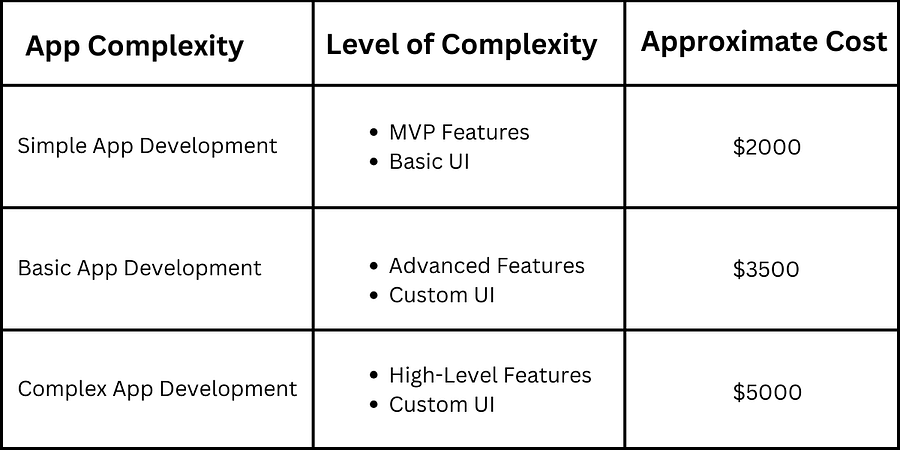
Frequently Asked Questions
Q. How does a mobile app get developed?
Ans: The following seven steps outline the process of developing a mobile application.
- Requirement Gathering & Analysis
- Prototyping & Wireframing
- UI/UX Design.
- App Development.
- Quality Assurance & Deployment
- Support & Maintenance
Q. What are the most significant mobile app development technologies?
Ans: No-code and low-code app builders, along with technologies like Python, Flutter, Java, Android Studio, React Native, Xamarin, Firebase, Xcode, and Ionic, are top choices for mobile app development. No-code is beginner-friendly, while others are ideal for professional developers.
Q. What abilities are required of a mobile app developer?
Ans: An experienced app developer requires essential skills in programming languages (Java, Kotlin, React.js, React Native, GIT), UI/UX design, cloud infrastructure, cross-platform development, backend computing, and staying updated on industry trends, among other specific skills.